The Rinkeby Test Network is a test network, not an ether-backed blockchain. Do you have an issue of test networks not showing up on metamask? How do you solve this? The tokens used with this network have no value and cannot be exchanged for ether but rather used for testing by developers and other stakeholders interested in seeing how a smart contract would work in the mainnet. But what if rinkeby and all other test networks are not showing u on metamask?
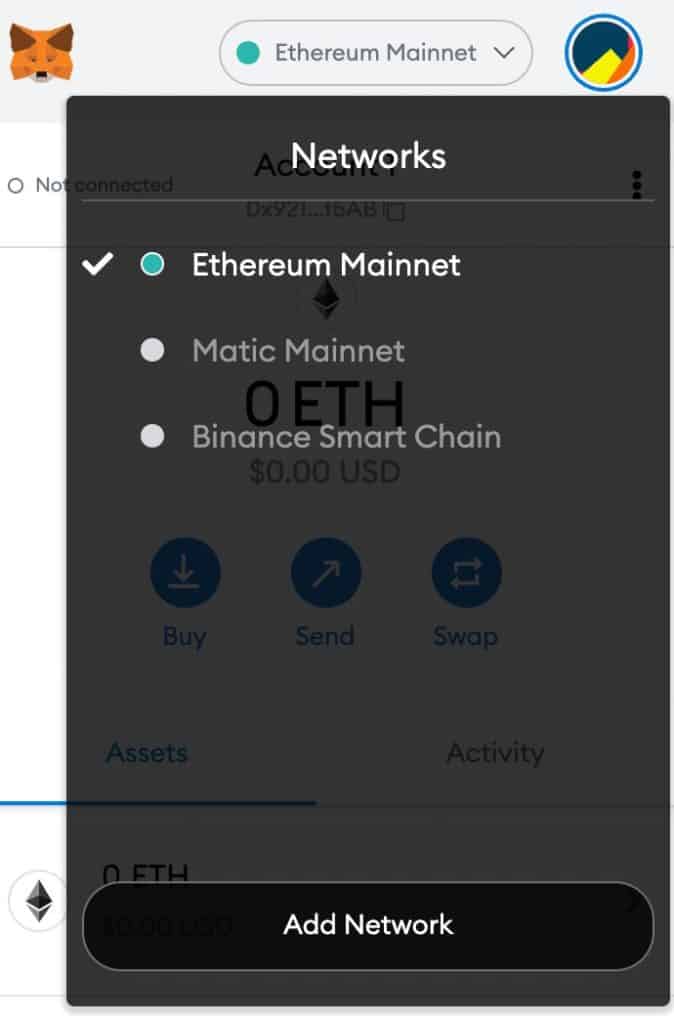
Test Networks Not Showing Up On Metamask?
So maybe you have the following and you are wondering how can you enable rinkeby and other test networks if they are not showing up on your metamask(as in the screenshot on the right)? Worry not, because all you need to do is follow the steps below.
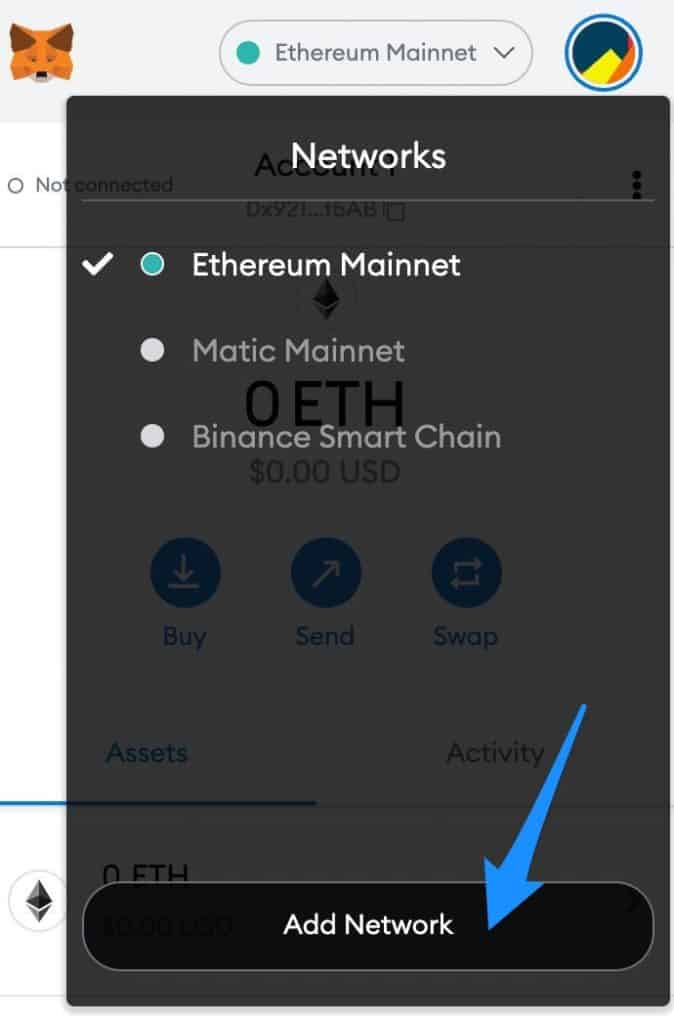
1) Click on “Add Network”
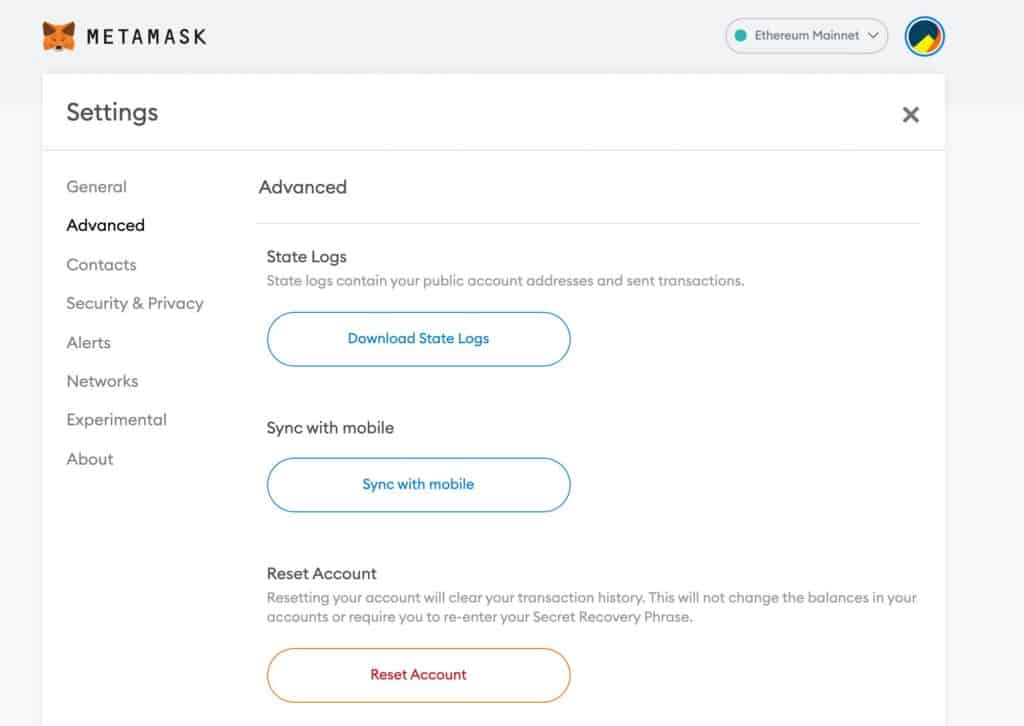
2) Click “Advanced”
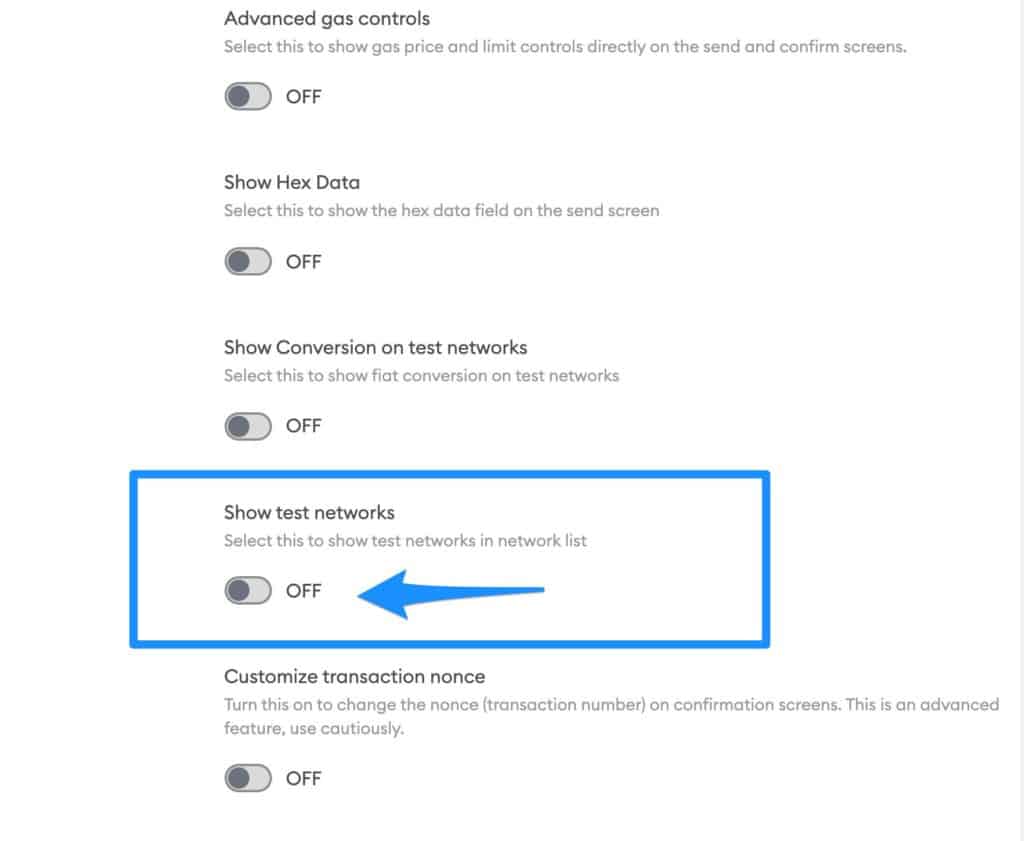
3) Toggle “Show test networks” from OFF to ON
Conclusion
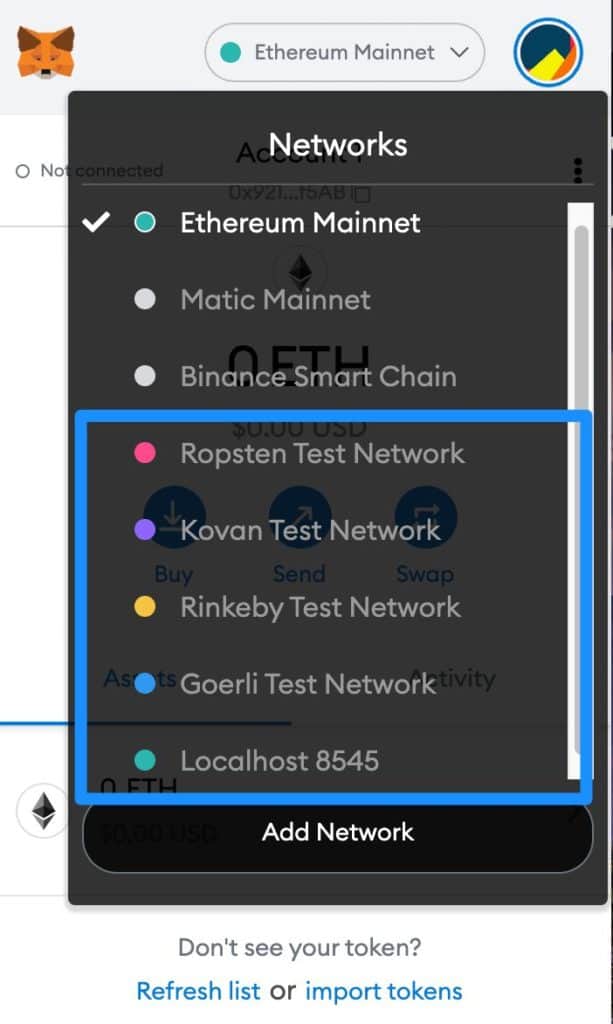
That’s it! Confirm that your test networks are now available on the network section of Metamask!
You should now be able to see Ropsten, Kovan, Rinkeby, Goerli and Localhost.
Congrats!
Read more articles on:

