- This article will provide a step-by-step tutorial on how to add Polygon (Matic Network) to Metamask.
This article will provide a step-by-step tutorial on how to add Polygon (Matic Network) to Metamask.
Matic Network is a scaling solution for Ethereum that enables fast and affordable transactions. Matic Network currently supports Ethereum, Qtum, Lisk, Hyperledger Fabric and EOS blockchains. Now, how to add the Polygon (Matic Network) on Metamask.
To read more about blockchain see this article.
How To Add Polygon (Matic Network) To Metamask
STEP 1
Click on the Network Selection button at the top of the MetaMask app.
STEP 2
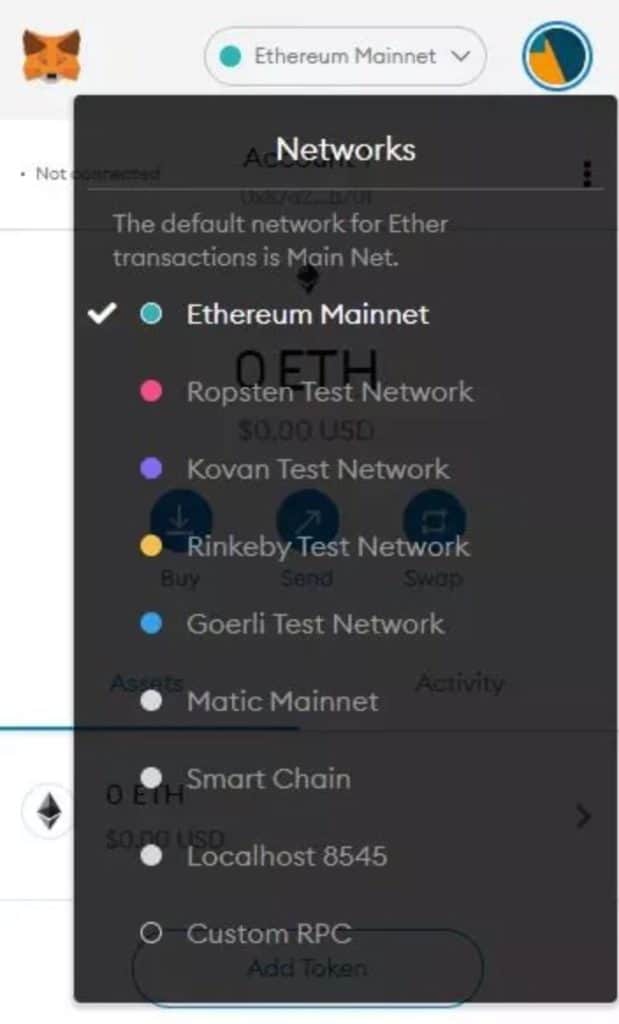
Next, click on Custom RPC. Users will find the Custom RPC option at the bottom.
Step 3
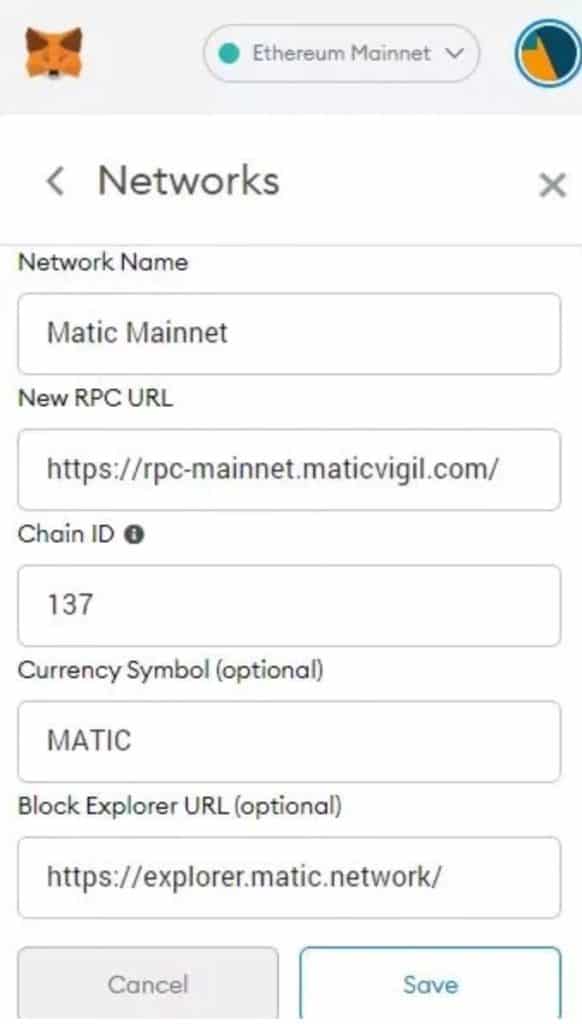
Network name: Matic Mainnet
New RPC URL: https://rpc-mainnet.maticvigil.com/
OR
https://rpc-mainnet.matic.network
Chain ID: 137
Currency symbol: MATIC
Block Explorer URL: https://explorer.matic.network/
Click “Save”
Step 4
Now you can select the Matic Mainnet from the list of networks on the metamask menu.

