Table of contents
If you are looking for how to how to install chromedriver on either linux, Mac or Windows, you are on the right page.
Chromedriver enables your Selenium tests to run against a headless Chrome browser. There are no UI elements, no JavaScript, and remote web pages are not supported. However, all other functionality is still available to remote webpages that use the Selenium Remote Control protocol. As with the standalone server distribution, only your test code should be running in Chrome. Large test suites may require more than one machine to run all of their tests in parallel.
How to install chromedriver:
Step 1:
Visit the official chromedriver webpage here.
Step 2:
Click on the appropriate version of your OS and save the file
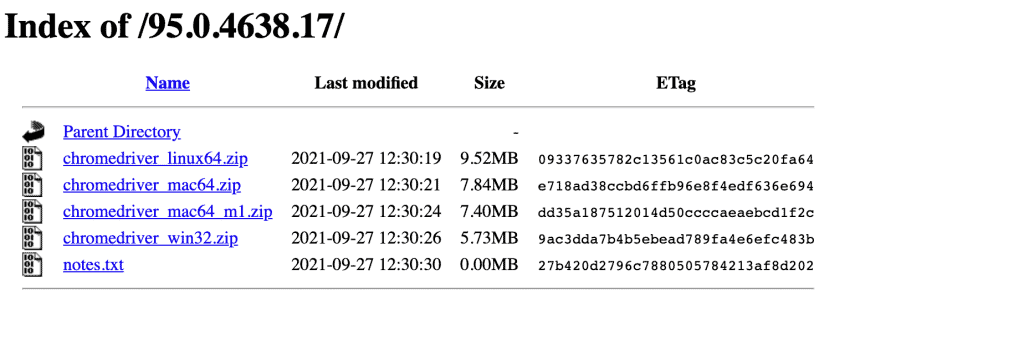
Expect to see downloads like the one’ on the screenshot on the left.
Step 3.
Unzip the file and based on the OS you are on, follow the normal install process of double-clicking and following through.
For windows users, be sure to add chromedriver.exe to the path directory.
Alternative installation process on how to install chromedriver .
If you have pip installed, just type in the following in your command prompt/terminal.
pip install seleniumAll done, now let us test!
To test whether chromedriver has been installed successfully – check this quick tutorial on selenium ruby automation part I.

